Today’s tutorial is for a Simply Elegant oval anniversary card. This card also gives you a sneak peek of the Simply Elegant Specialty DSP and the Elegantly Said stamp set.
In the tutorial below, I take you step by step through creating the Simply Elegant oval anniversary card. I also have a supply list for purchasing anything you don’t already own. You won’t be able to order any of the Simply Elegant suite until 4 May but pop them on your shopping list now, ready.
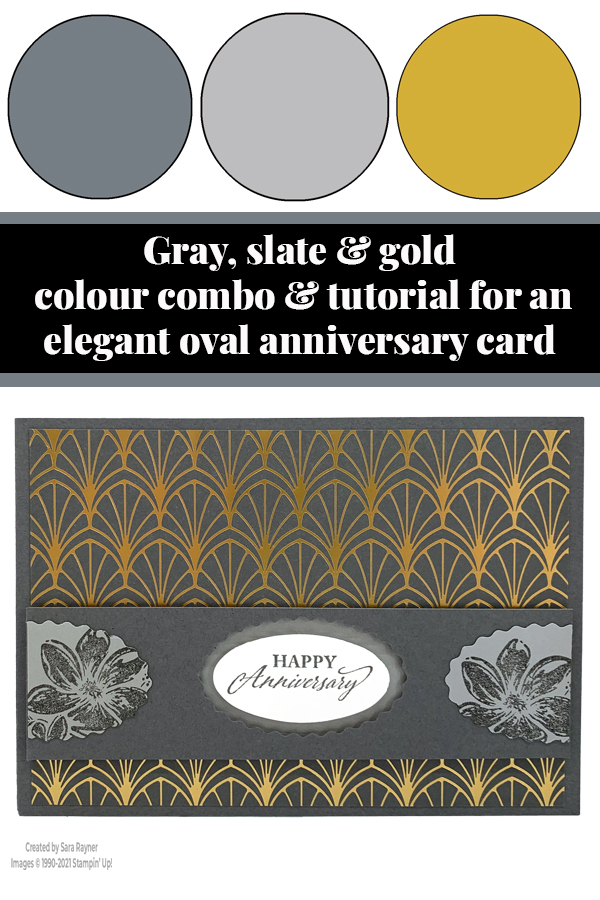
The Simply Elegant Specialty DSP includes copper, gold and silver foiling on one side of each sheet giving a luxury feel to the projects you make with these papers.
Colour Combo
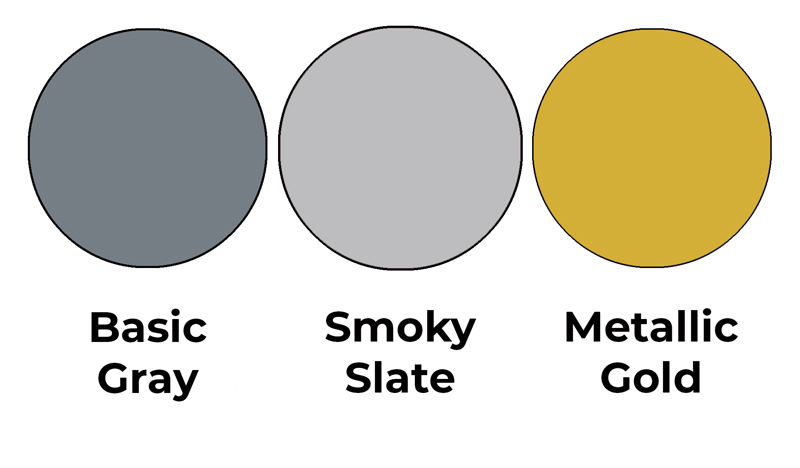
The colour combo mixes Basic Gray, Smoky Slate and Metallic Gold.
Simply Elegant oval anniversary card

Start with an A6 landscape card of Basic Gray. Add a card front layer of Simply Elegant Specialty DSP. Adhere a narrow border (a little deeper than a scalloped oval) of Smoky Slate card. Punch the scalloped oval from a deeper strip of Basic Gray card with the Double Oval punch. Trim away any of the border that has been punched with the plain oval. Die cut two scalloped ovals from Smoky Slate card. Using Basic Gray ink, stamp the flower from the Elegantly Said set onto the ovals. Adhere them direct to the punched Basic Gray border and trim away any excess. Pop the border up over the Smoky Slate border with dimensionals.
Using Basic Gray ink, stamp a sentiment from the Elegantly Said set onto a scrap of Basic White card. Punch out with the plain oval using the Double Oval punch. Pop this up on dimensionals inside the scalloped oval window.
Here’s a video showing how to create the punched window border. Please subscribe to my Youtube channel to make sure you see all future quick tips.
Simply Elegant oval anniversary card insert
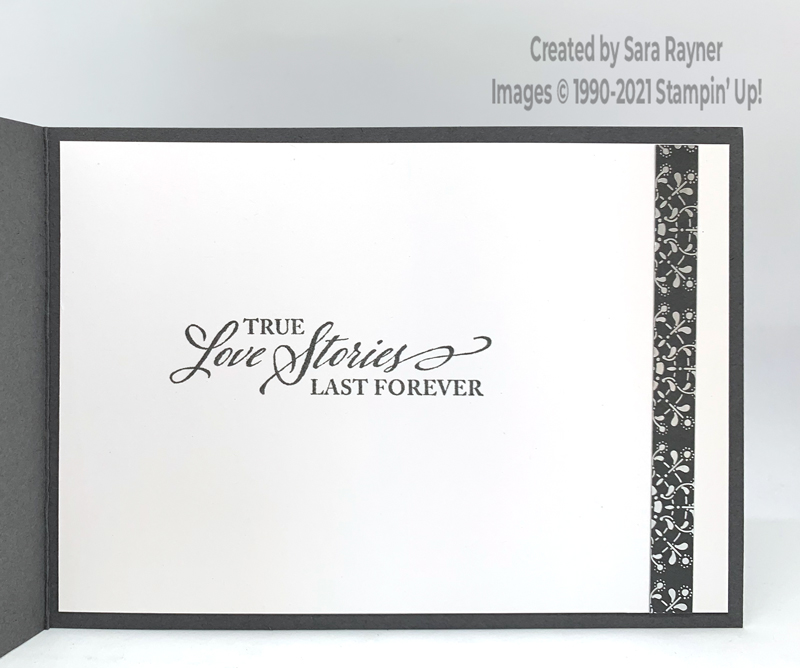
On the Basic White insert, stamp another sentiment from the Elegantly Said set with Basic Gray ink. Add a skinny strip of Simply Elegant Specialty DSP down the right side.
Thanks for stopping by.
Sara xx
Buy the supplies for this Simply Elegant oval anniversary card in my online shop.

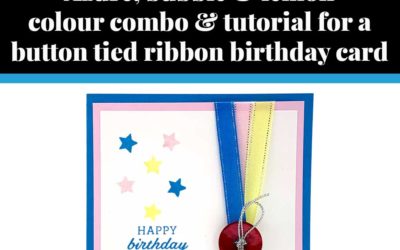
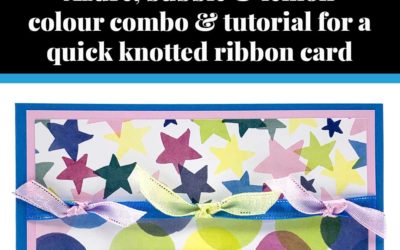

0 Comments