Today’s tutorial is for a simple penguin Christmas card. It combines the Penguin Playmates DSP (free with a £45 purchase during Sale-a-bration), with the Penguin Place bundle.
Each week over on my Facebook page (please pop over and Like or Follow) I choose a product pick of the week to feature. This week, it’s the Penguin Playmates DSP. I’ll have a selection of tutorials for you throughout the week that share different ideas for using the papers on your projects.
In the tutorial below, I take you step by step through creating the simple penguin Christmas card. I also have a supply list for purchasing anything anything you don’t already own.
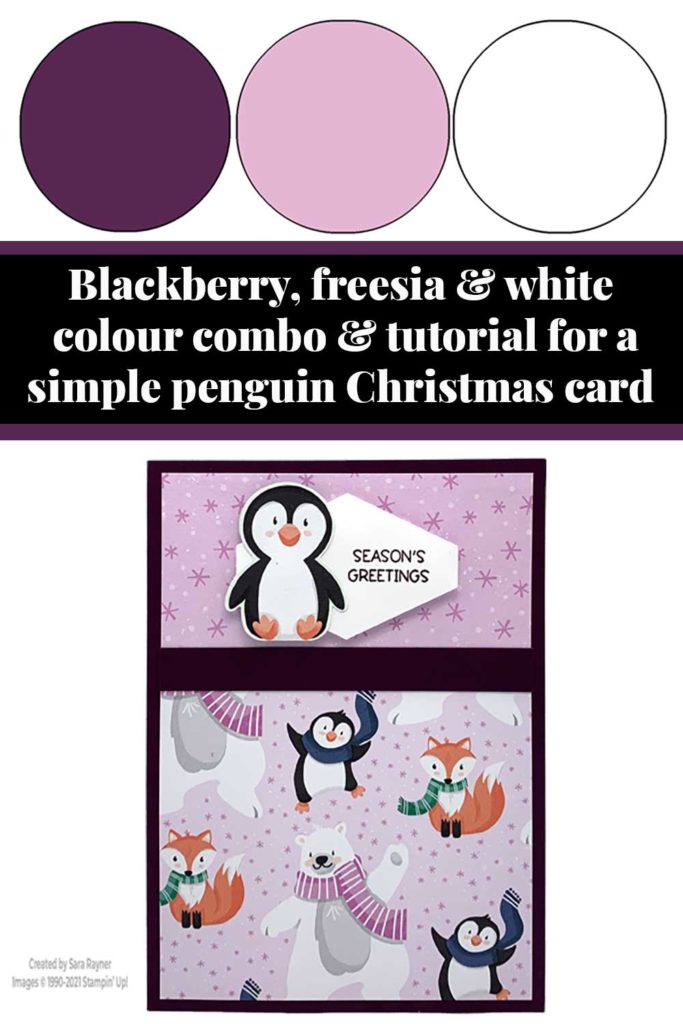
Colour Combo

The colour combo mixes Blackberry Bliss, Fresh Freesia and Basic White.
Simple penguin Christmas card

Start with an A6 portrait card of Blackberry Bliss. Cut a card front layer (3-7/8″ x 3-1/4″) of character pattern Penguin Playmates DSP and adhere direct to the bottom of the card front. Cut a card front layer (3-7/8″ x 2-1/4″) of simple patterned Penguin Playmates DSP and adhere direct to the top of the card front. Cover the join in the DSP with a strip of Blackberry Bliss card (approx. 3/4″ x 3-7/8″). Punch a Tailored Tag from Basic White card. Using Blackberry Bliss ink, stamp a sentiment from the Penguin Place stamp set onto the right side of the sentiment label. Pop up on dimensionals on the upper card front. Punch a penguin from the Penguin Playmates DSP with the Penguin Builder punch. Adhere direct to the left of the sentiment.
Here’s a short video showing how this quick card comes together. Please subscribe to my Youtube channel to see my quick cards and quick tips each week.
Simple penguin Christmas card insert
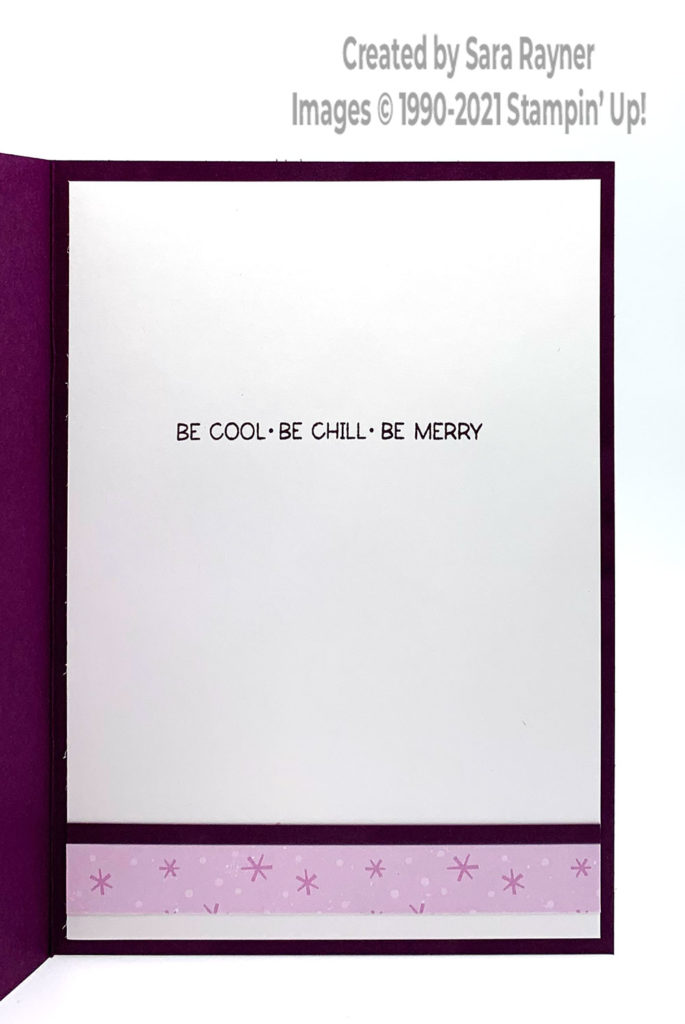
On the Basic White insert, using Blackberry Bliss ink, stamp another sentiment from the Penguin Place set. Add a border of the Penguin Playmates DSP along the base and then add a very skinny strip of Blackberry Bliss card above it.
Thanks for stopping by.
Sara xx
Buy the supplies for this simple penguin Christmas card in my online shop.
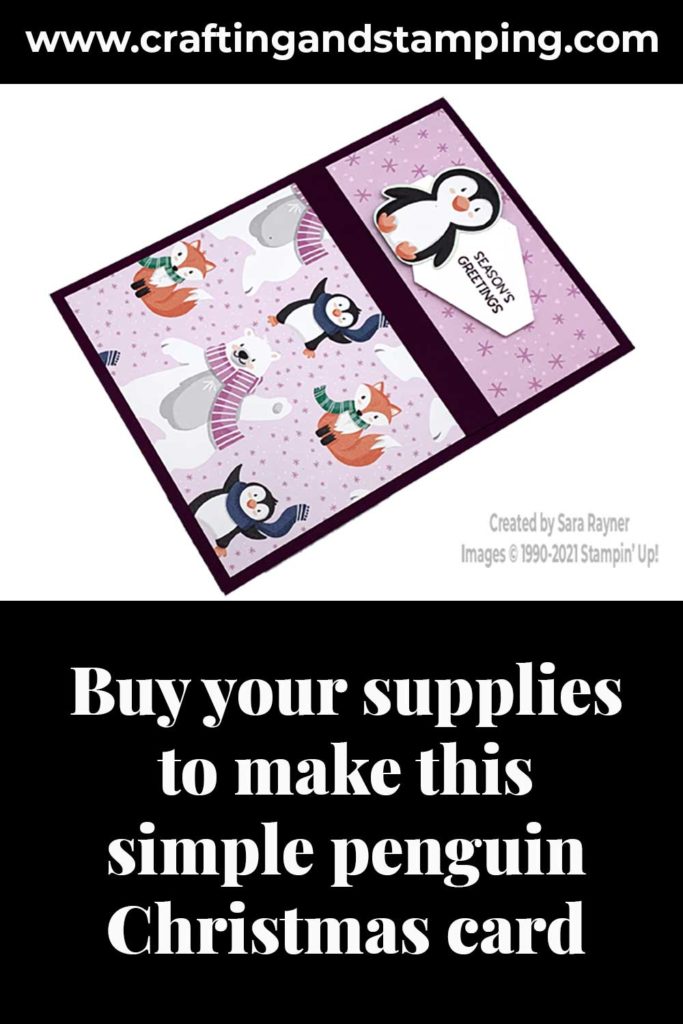
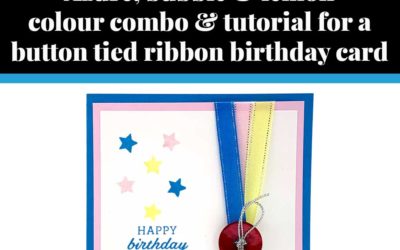
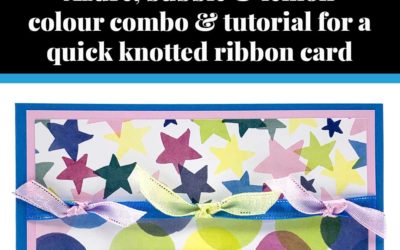

0 Comments