Today’s tutorial is for a You Are My Anchor kit thanks card. This kit contains supplies for 10 mini cards: 2 each of 5 designs and also 4 boxes with bands. I’m using the stamps from the kit to create my own standard size card. There are extra labels in the kit, additional to those needed for the mini cards and so I used a leftover label for the sentiment on this card.
This is just one of the kits in our Kits Collection which is having a BOGO (buy one, get one) 50% off promotion, 1 – 30 June 2022.
In the tutorial below, I take you step by step through creating the You Are My Anchor kit thanks card. I also have a supply list for purchasing anything you don’t already own.
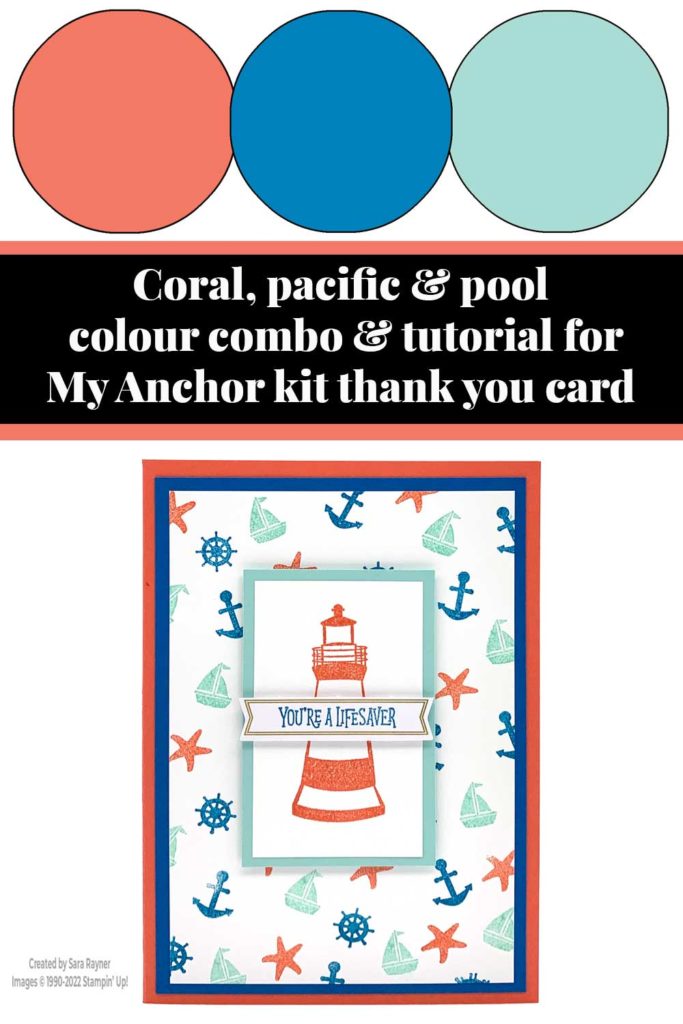
Colour Combo
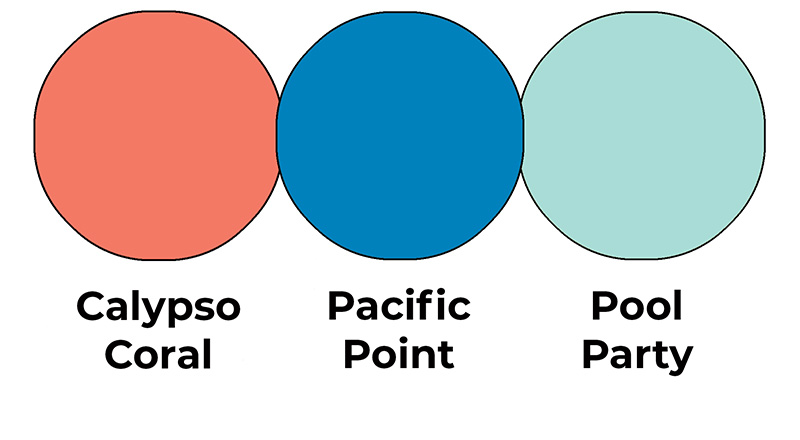
The colour combo mixes Calypso Coral, Pacific Point and Pool Party.
You Are My Anchor kit thanks card
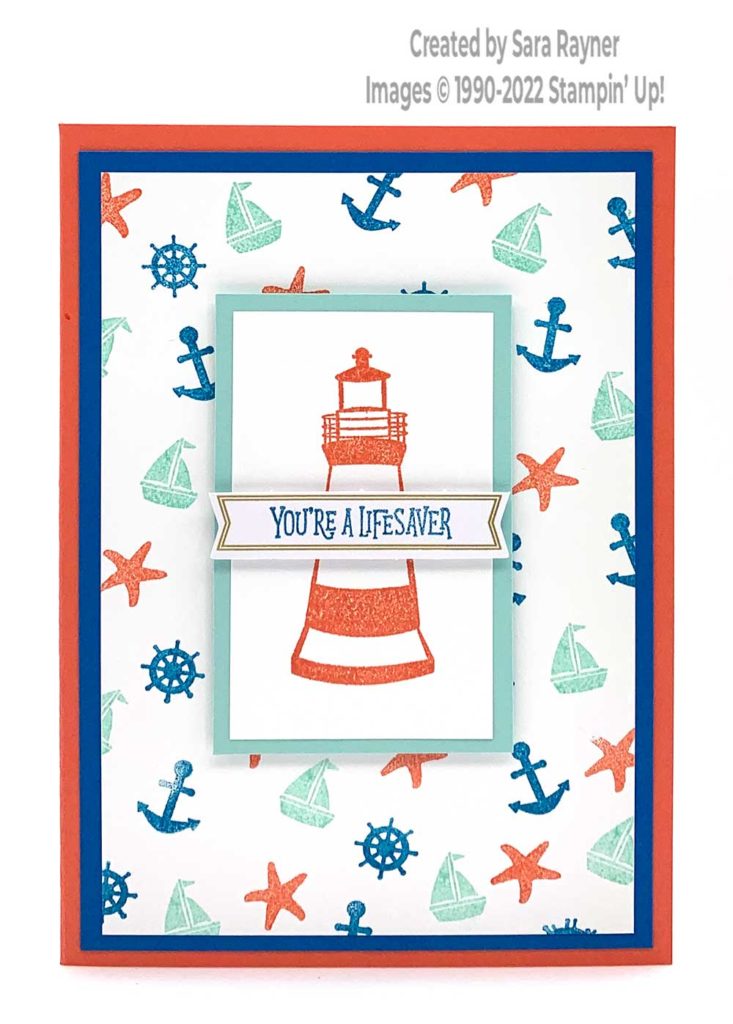
Start with an A6 portrait card of Calypso Coral. Mat with Pacific Point card. Cut a small panel of Basic White card. Using Calypso Coral ink, stamp the lighthouse from the You Are My Anchor kit stamp set onto the panel. Mat onto Pool Party card. Cut a card front layer of Basic White card. Using Calypso Coral, Pacific Point and Pool Party inks, stamp the mini anchor, sailboat, ship’s wheel and starfish randomly over the layer. (There is no need to stamp the area that will be behind the panel). Adhere the stamped layer direct to the card front. Pop the lighthouse panel up on the card front with dimensionals. Using Pacific Point ink, stamp a sentiment from the kit onto one of the kit’s short labels and pop up over the lighthouse with mini dimensionals.
Here’s a short video showing how to create your own DSP background layer with mini stamps. Please subscribe to my Youtube channel to see my quick cards and quick tips each week.
You Are My Anchor kit thanks card insert
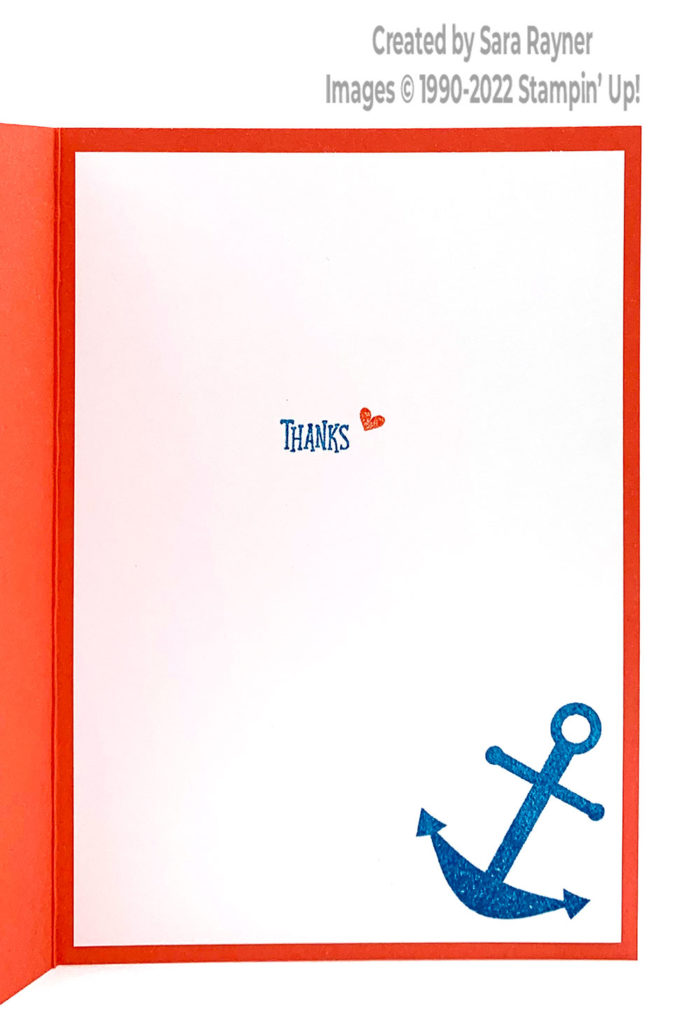
On the Basic White insert, add a sentiment and the large anchor from the You Are My Anchor kit set with Pacific Point ink. Add a teeny heart above the sentiment with Calypso Coral ink.
Thanks for stopping by.
Sara xx
Buy the supplies for this You Are My Anchor kit thanks card in my online shop.

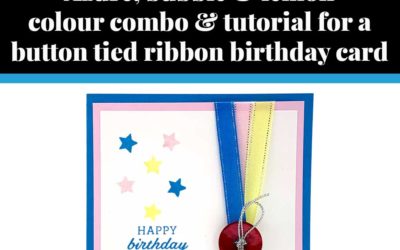
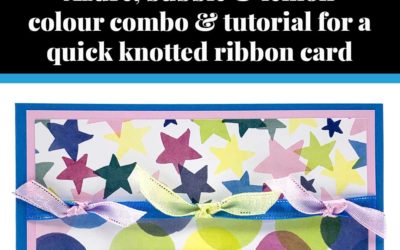

0 Comments